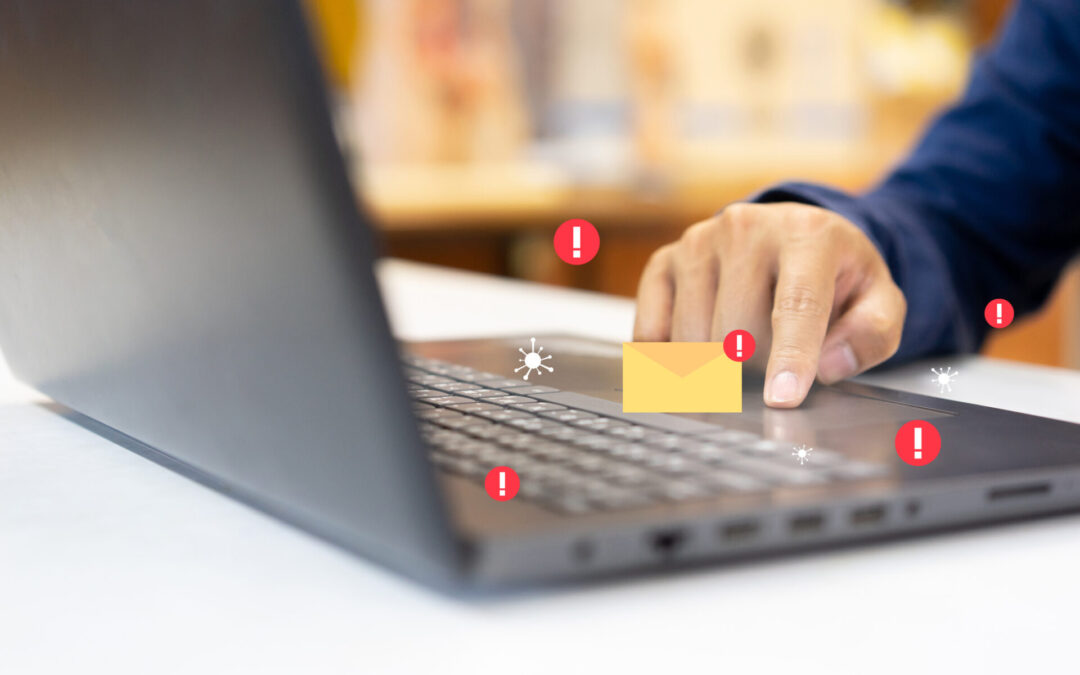Have you ever received an email from your boss or a business partner that didn’t seem right? Maybe it was riddled with uncharacteristic spelling mistakes or contained an urgent demand for sensitive financial information.
Those are some of the hallmarks of a cyber scam. Cybercrime has become incredibly common, with bad actors bombarding inboxes with malicious messages, hoping to trick someone into disclosing personal details. Email is one of the top two vectors for data breaches, according to Verizon’s 2022 Data Breach Investigations report.
It’s imperative to keep your guard up during holidays: The FBI and Cybersecurity and Infrastructure Security Agency (CISA) have noted an increase in ransomware attacks on holidays and long weekends, when offices are typically closed, according to a 2021 CISA alert. Hackers and scammers seeking big payoffs target businesses across all industries, including commercial real estate.
To ensure our clients and business partners stay safe this holiday season (and the rest of the year), we wanted to share the following cybercrime prevention tips for identifying malicious messages and reducing your data breach risk level overall, according to Kaspersky and the CISA.
1. Be wary of insistent requests for payment or financial information.
If a company emails you asking for funds ASAP, call them from the number listed on their website (not in the email) to confirm that the request is legitimate. Bad actors commonly attempt to create a sense of urgency to stop you from thinking too hard about whether you’re getting scammed.
2. Check the sender’s address to ensure they are who they claim to be.
Scammers can make it appear that emails come from someone you know. Dig deeper into the details in the email header and see if the sender’s email address matches the name displayed.
3. Don’t click on any links in suspicious emails or open attachments.
If you suspect an email is trying to scam you, don’t click on or download anything associated with it. That’s how cybercriminals trick victims into unknowingly installing ransomware and other malicious software.
4. Switch on spam filtering.
Check your email client to ensure that it’s utilizing spam filtering features. If fraudulent messages get past the filter, report them to your email provider and block the sender.
5. Install anti-virus software and keep it current.
An up-to-date anti-virus program can help keep your devices free of malicious programs.
6. Adjust your email settings for maximum security.
There are settings you can implement – such as not automatically downloading images and viewing emails as text only – to evade email-based cybercrime.
7. Set up multi-factor authentication (MFA) for your email and other accounts.
With MFA in place, hackers won’t be able to access your accounts even if they trick you into giving away your username and password. Following these recommendations will lower your odds of falling for scammers’ tricks and keep your personal information safe from hackers. If you have any questions about messages or requests you receive from Avalon, don’t hesitate to reach out via our contact us page, give us a call at 847-506-1000, or email info@avalonreal.com.